textarea 多行输入框。
效果展示:
属性效果图:
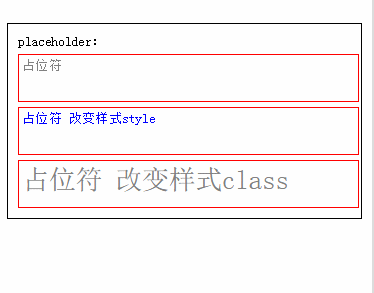
代码:
wxml
- <view class="content">
- placeholder:
- <textarea placeholder="占位符" />
- <textarea placeholder="占位符 改变样式style" placeholder-style=
- "color:blue"/>
- <textarea placeholder="占位符 改变样式class" placeholder-class="placeholdText"/>
- </view>
wxss
- .content{
- border:1px black solid;
- margin: 10px;
- font-size: 10pt;
- padding: 10px;
- }
- textarea{
- border: 1px red solid;
- margin: auto;
- width:100%;
- height: 3em;
- margin-top:5px;
- padding: 3px;
- }
- /*占位符样式*/
- .placeholdText{
- font-size: 2em;
- }
事件效果图:
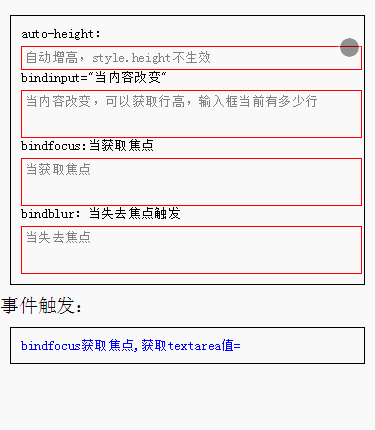
wxml:
- <view class="content">
- auto-height:
- <textarea auto-height placeholder="自动增高,style.height不生效"/>
- bindinput="当内容改变"
- <textarea placeholder="" bindlinechange="bindlinechange"/>
- bindfocus:当获取焦点
- <textarea placeholder="当获取焦点" value="" bindfocus="bindfocus"/>
- bindblur:当失去焦点触发
- <textarea placeholder="当失去焦点" bindblur="bindblur"/>
- </view>
- 事件触发:
- <view class="content" style="color:blue">
- {{log}}
- </view>
js:
- Page({
- data:{
- log:'事件触发'
- },
- //行高改变时
- bindlinechange:function(e){
- var height=e.detail.height;
- var heightRpx=e.detail.heightRpx;
- var lineCount=e.detail.lineCount;
- this.setData({
- log:"height="+height+" | heightRpx="+heightRpx+" | lineCount="+lineCount
- })
- },
- //文本失去焦点
- bindblur:function(e){
- var value=e.detail.value;
- this.setData({
- log:"bindblur失去改变.获取textarea值="+value
- })
- },
- //文本获取焦点
- bindfocus:function(e){
- var value=e.detail.value;
- this.setData({
- log:"bindfocus获取焦点,获取textarea值="+value
- })
- }
- })
wxss:
- .content{
- border:1px black solid;
- margin: 10px;
- font-size: 10pt;
- padding: 10px;
- }
- textarea{
- border: 1px red solid;
- margin: auto;
- width:100%;
- height: 3em;
- margin-top:5px;
- padding: 3px;
- }
组件属性:
|
属性
|
描述
|
类型
|
默认值
|
| value | 初始内容 | String | |
| placeholder | 占位符 | String | |
| placeholder-style | 指定 placeholder 的样式 | String | |
| placeholder-class | 指定 placeholder 的样式类 | String | textarea-placeholder |
| disabled | 是否禁用 | Boolean | false |
| maxlength | 最大输入长度,设置为 0 的时候不限制最大长度 | Number | 140 |
| auto-focus | 自动聚焦,拉起键盘。页面中只能有一个 input 或 textarea标签时, 设置 auto-focus 属性 | Boolean | false |
| focus | 获取焦点(当前开发工具暂不支持) | Boolean | false |
| auto-height | 是否自动增高,设置auto-height时,style.height不生效 | Boolean | false |
| bindfocus | 输入框聚焦时触发event.detail = {value: value} | EventHandle | |
| bindblur | 输入框失去焦点时触发event.detail = {value: value} | EventHandle | |
| bindlinechange | 输入框行数变化时调用event.detail = {height: 0, heightRpx: 0, lineCount: 0} | EventHandle |
wxml
- <!--=======属性=======-->
- <!--value:输入框内容-->
- <textarea value="内容"/>
- <!--placeholder:占位符,对输入框内容提示-->
- <textarea placeholder="占位符" placeholder-class="占位符静态样式" placeholder-style="占位符动态样式"/>
- <!--disabled:控制标签有效,或者失效状态,在失效状态,不能获取该值-->
- <textarea disabled="true"/>
- <textarea disabled/> 等同于 <textarea disabled="false"/>
- <!--maxlength:内容长度限制,默认140-->
- <textarea maxlength="100"/>
- <textarea maxlength/> 等同于 <textarea maxlength="140"/>
- <!--focus:初始化时,获取输入焦点(目前开发工具暂不支持)-->
- <textarea focus="true"/>
- <textarea focus/> 等同于 <textarea focus="false"/>
- <!--auto-focus:当界面只有一个textarea,自动获取焦点-->
- <textarea auto-focus="true"/>
- <textarea auto-focus/> 等同于 <textarea auto-focus="false"/>
- <!--auto-height:是否自动增高,设置auto-height时,style.height不生效-->
- <textarea auto-height="true"/>
- <textarea auto-height/> 等同于 <textarea auto-height="false"/>
- <!--=======事件=======-->
- <!--bindlinechange:输入框行数变化时调用 返回参数:height,heightRpx,lineCount-->
- <textarea bindlinechange="自己定义函数名"/>
- <!--bindfocus:当获取焦点,可用输入状态时触发-->
- <textarea bindfocus="自己定义函数名"/>
- <!--bindblur:当失去焦点触发-->
- <textarea bindblur="自己定义函数名"/>












