微信小程序导航有两种形式:一种是在写在js中进行跳转,另一种是写在wxml页面中进行跳转。
1、js导航
(1)、wx.navigateTo(OBJECT) :保留当前页面,跳转到应用内的某个页面,使用wx.navigateBack可以返回到原页面。
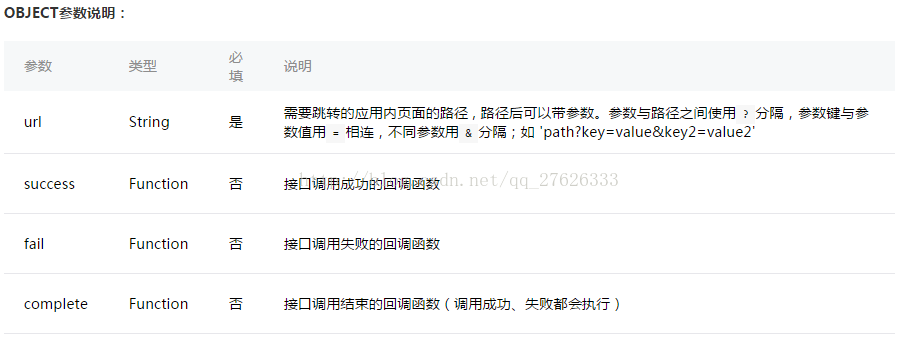
- [javascript] view plain copy
- wx.navigateTo({
- url: 'test?id=1'
- })
获取传递的值:
- //test.js
- Page({
- onLoad: function(option){
- console.log(option.id)
- }
- })
(2)、wx.redirectTo(OBJECT):关闭当前页面,跳转到应用内的某个页面。

- wx.redirectTo({
- url: 'test?id=1'
- })
(3)、wx.navigateBack(OBJECT):关闭当前页面,返回上一页面或多级页面。可通过 getCurrentPages()) 获取当前的页面栈,决定需要返回几层。
2、wxml导航
navigator:页面链接。
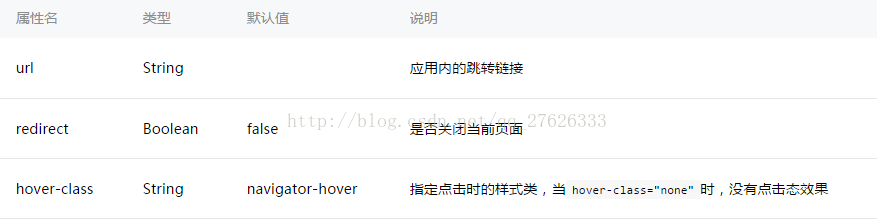
注:navigator-hover默认为{background-color: rgba(0, 0, 0, 0.1); opacity: 0.7;}, <navigator/>的子节点背景色应为透明色
示例代码:
- /** wxss **/
- /** 修改默认的navigator点击态 **/
- .navigator-hover {
- color:blue;
- }
- /** 自定义其他点击态样式类 **/
- .other-navigator-hover {
- color:red;
- }
- <view class="btn-area">
- <navigator url="navigate?title=navigate" hover-class="navigator-hover">跳转到新页面</navigator>
- <navigator url="redirect?title=redirect" redirect hover-class="other-navigator-hover">在当前页打开</navigator>
- </view>
获取页面传递的值:
- // redirect.js navigator.js
- Page({
- onLoad: function(options) {
- this.setData({
- title: options.title
- })
- }
- })












