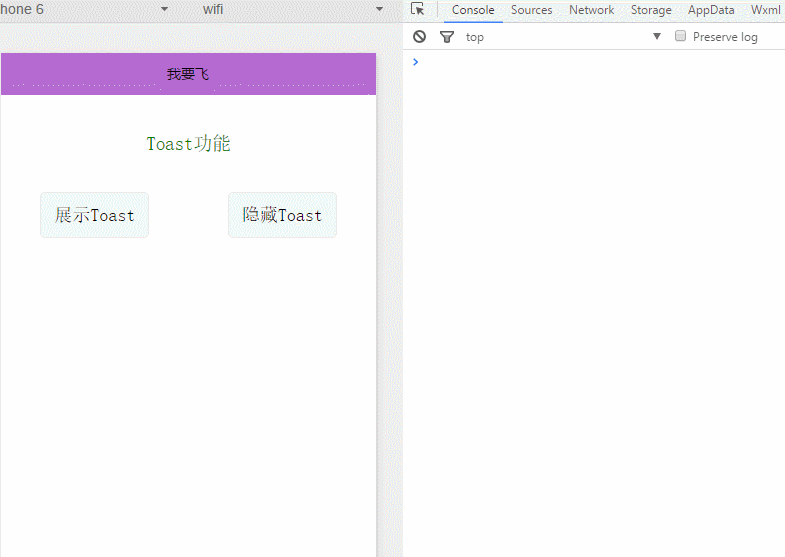|
组件说明:
Toast是当用户点击某些组件时弹出来来的提示消息。Toast会帮助你创建和显示这些消息。Toast是一种简易的消息提示框。当视图显示给用户,在应用程序中显示为浮动。小程序即将废弃Toast组件,故这里介绍Toast的API:wx.showToast 组件用法:
js
wxss
主要参数:
|
小程序极速实战开发《十九》toast显示消息提示
发布:2018-01-25 16:28浏览: 次来源:网络 作者:tianshu
免责声明:本站所有文章和图片均来自用户分享和网络收集,文章和图片版权归原作者及原出处所有,仅供学习与参考,请勿用于商业用途,如果损害了您的权利,请联系网站客服处理。
相关文章
- 微信小程序开发工具 常用快捷键2018-06-09
- 微信小程序架构分析《一》调试技巧,模块构成,理念分析2018-02-07
- 微信小程序架构分析《二》:view 模块和 service 模块的构成2018-02-07
- 微信小程序架构分析《三》:实现过程以及实时更新2018-02-07
- 梁兴臣:微信小程序开发三宗罪和解决方案2018-02-07
- 微信小程序使用Promise实践2018-02-07
- 微信小程序开发系列分析《一》视图层2018-02-07
- 微信小程序开发系列分析《二》数据层2018-02-07
- 微信小程序官方文档个人分析心得2018-02-07
- 微信小程序的原型设计尝鲜2018-02-07