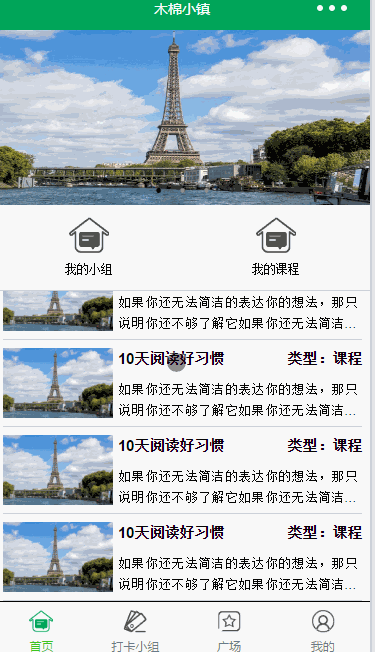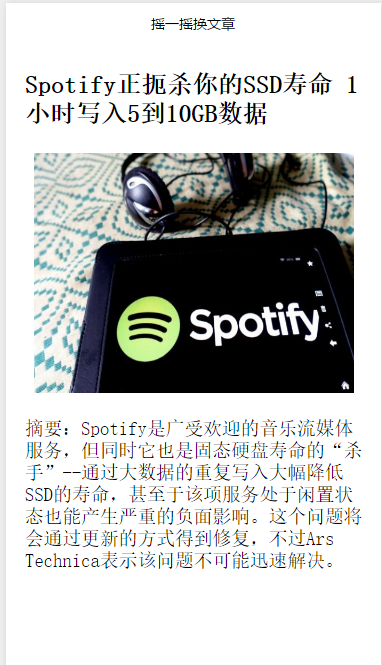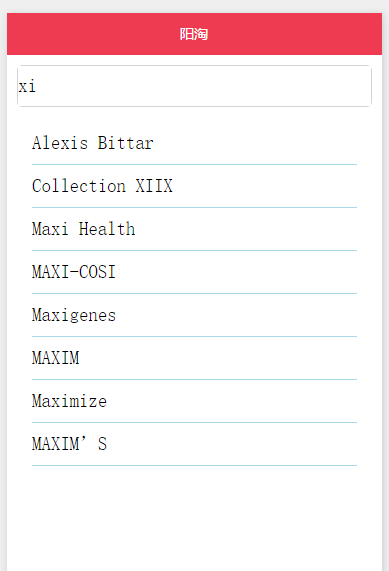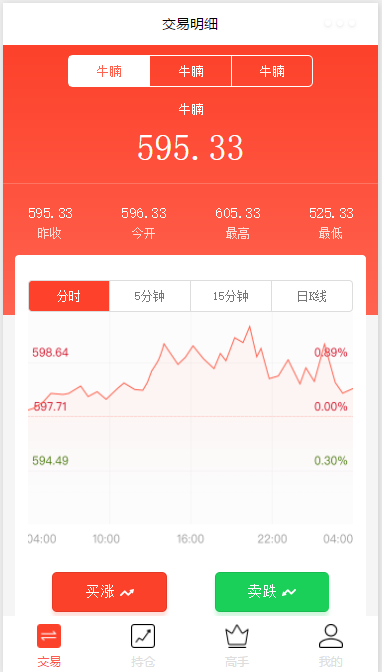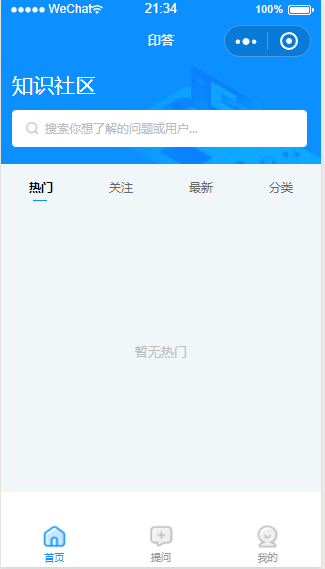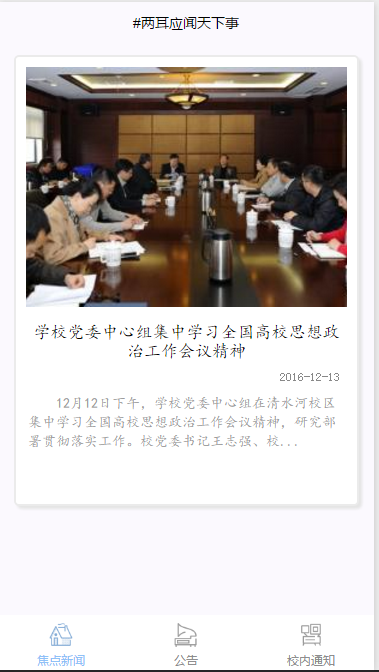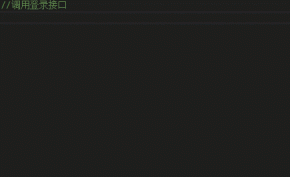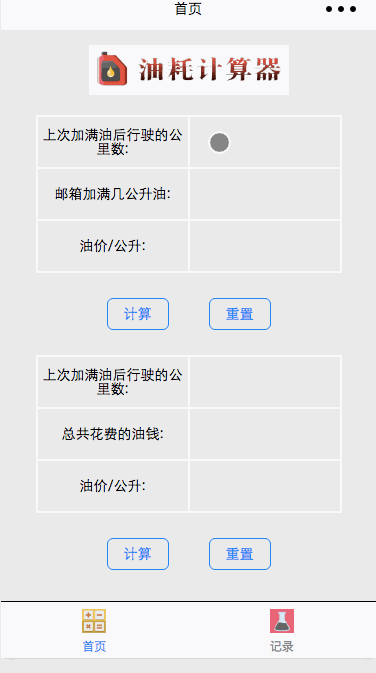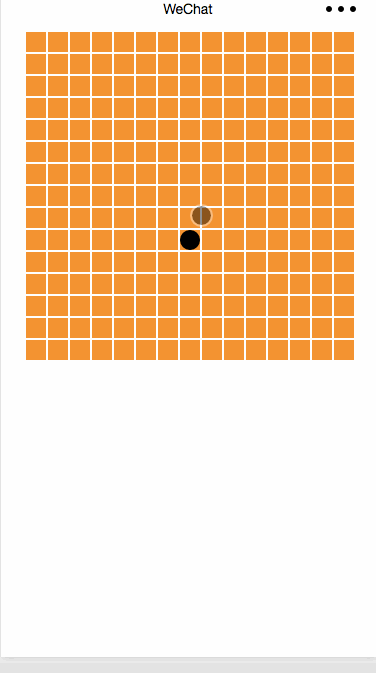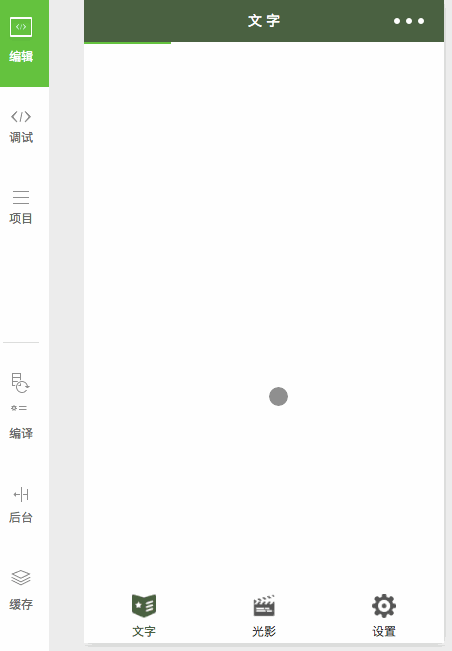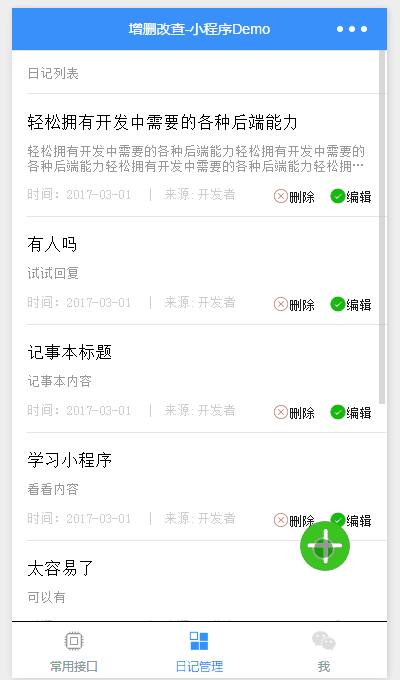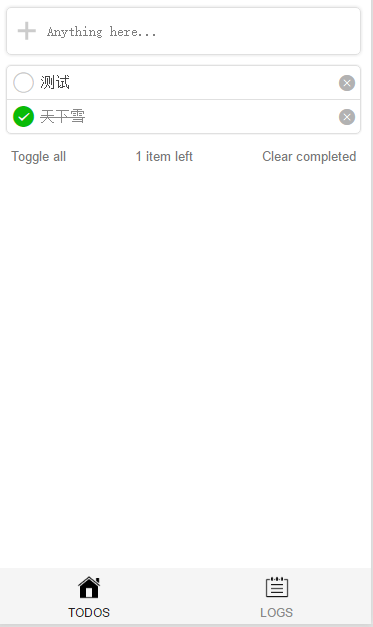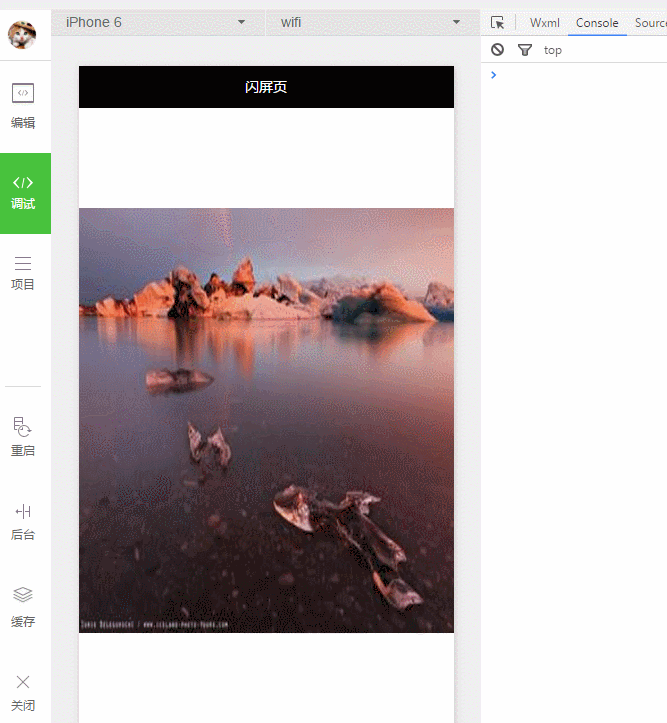具体的截图,今天由于时间关系,不做详细描述若需要具体数据信息,或者了解更多小小艺人平台信息
可在网上搜索“艺人邦”,或者访问“http://www.300hu.com/”官网,下载APP,或者注册,即可获得相关接口,已经相应数据内容和用法
1.相册进入界面
列表样式显示图片
2.点击图片
进入高级画册
3.高级画册
可点选对应的图片,查看高品质图片,由于网络影响,速度可能会比较慢
大图,可以通过点击它显示左右切换功能,也可以手动滑动(一般会受网络影响)
同时,图片在3秒后可以点击close关闭
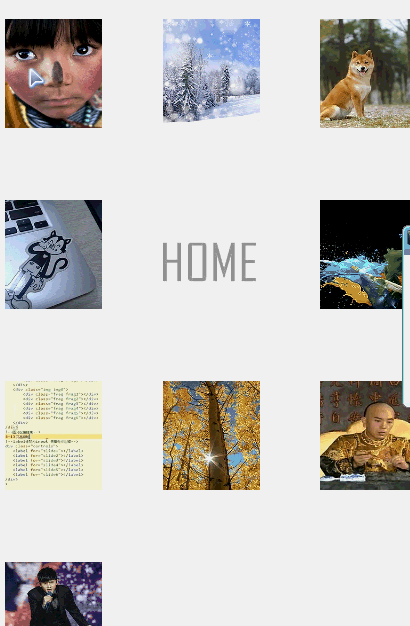
-
var util = require('../../utils/util.js')
-
var cfg = require('../../utils/cfg.js')
-
Page({
-
data: {
-
album: {},
-
show: true,
-
pid: 0,
-
cid: 0,
-
savatar: '',
-
showGallery: true,
-
showBtn: true,
-
height: cfg.height,
-
width: cfg.width,
-
scale: cfg.height / cfg.width,
-
img: cfg.img,
-
imageWidth: cfg.width,
-
imageHeight: cfg.height,
-
time: 0,
-
params: {
-
client_ver: '0.4.4',
-
from_client: 'cc',
-
openid: '',
-
page: 1,
-
pagesize: 10,
-
title: '',
-
uid: 1140518
-
}
-
},
-
formSubmit: function (e) {
-
var val = e.detail.value
-
console.log('form发生了submit事件,携带数据为:', val.input)
-
var that = this
-
var obj = that.data.params
-
obj.title = val.input
-
that.setData({ params: obj })
-
setTimeout(function () {
-
that.getConImages()
-
}, 1000)
-
},
-
getConImages: function () {
-
var that = this
-
var obj = that.data.params
-
console.log('album---params--name:' + obj.username)
-
util.get(cfg.host + 'api/cc/act?mod=user3&act=photos', obj,
-
function (res) {
-
obj = res.data
-
obj = obj.data.list
-
that.setData({
-
album: obj,
-
time: 0
-
})
-
})
-
},
-
showMadel(e) {
-
console.log('showMadel:' + e.currentTarget.id)
-
var that = this
-
that.setData({
-
showGallery: false,
-
cid: e.currentTarget.id
-
})
-
},
-
showView(e) {
-
var that = this
-
var savatar = that.data.album[e.currentTarget.id].photo
-
savatar = savatar.split('.jpg')
-
savatar = savatar[0] + '.jpg'
-
var imageSize = util.imgUtil(savatar)
-
that.setData({
-
show: false,
-
pid: e.currentTarget.id,
-
savatar: savatar,
-
imageWidth: imageSize.imageWidth,
-
imageHeight: imageSize.imageHeight
-
})
-
},
-
showBtns(e) {
-
var that = this
-
that.setData({showBtn: false})
-
setTimeout(
-
function() {
-
if (!that.data.showBtn) {
-
that.setData({showBtn: true})
-
}
-
}, 3000)
-
},
-
closeImg(e) {
-
console.log('e:' + e)
-
console.log('closeImg:' + e.currentTarget.id)
-
var that = this
-
// var pid = that.data.pid
-
var show = that.data.show
-
if (show) {
-
// 当处于浏览状态时,点击关闭,隐藏浏览界面
-
that.setData({showGallery: true})
-
} else {
-
// 当处于浏览状态时,点击关闭,隐藏浏览界面
-
that.setData({show: true})
-
}
-
},
-
nextImg(e) {
-
// 点击时,获取当前图片ID,或者pid
-
var that = this
-
var id = that.data.cid
-
var length = that.data.length
-
var time = that.data.time
-
if (id === (length - 2)) {
-
if (time !== 1) {
-
time = 1
-
setTimeout(function () {
-
that.getMoreImg()
-
}, 1000)
-
} else {
-
return
-
}
-
wx.showToast({
-
title: '更多,请等待加载',
-
icon: 'successs',
-
duration: 2000
-
})
-
} else {
-
that.setData({cid: id + 1, pid: id + 1})
-
}
-
},
-
prevImg(e) {
-
// 点击时,获取当前图片ID,或者pid
-
var that = this
-
var id = that.data.pid
-
// var length = that.data.album.length
-
if (id === 0) {
-
wx.showToast({
-
title: '这是第一张图片',
-
icon: 'successs',
-
duration: 2000
-
})
-
return
-
}
-
that.setData({cid: id - 1, pid: id - 1})
-
},
-
-
changeId(e) {
-
console.log('changeId:' + e.detail.current)
-
var that = this
-
var id = e.detail.current
-
var time = that.data.time
-
if (id >= that.data.album.length - 2) {
-
wx.showToast({
-
title: '更多,请等待加载',
-
icon: 'successs',
-
duration: 2000
-
})
-
if (time !== 1) {
-
time = 1
-
setTimeout(function () {
-
that.getMoreImg()
-
}, 1000)
-
} else {
-
id = id - 1
-
}
-
}
-
var show = that.data.show
-
var savatar = that.data.album[id].photo
-
if (!show) {
-
savatar = savatar.split('.jpg')
-
savatar = savatar[0] + '.jpg'
-
}
-
that.setData({
-
cid: id,
-
pid: id,
-
savatar: savatar
-
})
-
},
-
bindCid(e) {
-
console.log('closeView:' + e.currentTarget.id)
-
var that = this
-
that.setData({cid: e.currentTarget.id})
-
},
-
scrollEvent: function (e) {
-
var that = this
-
setTimeout(function () {
-
that.getMoreImg()
-
}, 1000)
-
},
-
getMoreImg: function () {
-
var that = this
-
var obj = that.data.params
-
var album = that.data.album
-
if (album.length === obj.pagesize) {
-
obj.pagesize += 10
-
that.setData({
-
params: obj
-
})
-
}
-
setTimeout(function () {
-
that.getConImages()
-
}, 1000)
-
},
-
onLoad: function () {
-
var that = this
-
var width = cfg.width
-
var height = cfg.height
-
console.log('width:' + width + 'height:' + height)
-
var scale = height / width
-
that.setData({
-
width: width,
-
height: height,
-
scale: scale
-
})
-
setTimeout(function () {
-
that.getConImages()
-
}, 1000)
-
}
-
})
-
// # sourceMappingURL=album.js.map
复制代码
-
<scroll-view scroll-y="true" hidden="{{!showGallery}}"style="height:{{(album.length)*100}}rpx;background-color:lightcyan;position:relative;top:125rpx;"
-
>
-
<form bindsubmit="formSubmit" class = "firstbox">
-
<view class = "srft">
-
<input name="input" style="background-color:gray;margin-top:-21rpx;margin-left:80rpx;width:330rpx;border:2rpx solid yellow;border-radius:8%" />
-
<button formType="submit" style="color:blue;margin-top:-21rpx;font-size:21rpx;height:60rpx;margin-left:100rpx;text-align:top;">搜索</button>
-
</view>
-
</form>
-
<view class="params" wx:for="{{album}}"
-
wx:key="photo"
-
wx:if="{{(index%3==0)}}">
-
<view
-
style="margin-left:40rpx;"
-
bindtap="showMadel" id="{{index}}">
-
<image
-
class="userinfo-avatar"
-
src="{{img+album[index].photo}}"
-
></image> </view>
-
<view
-
style="margin-left:10rpx;margin-right:10rpx;"
-
bindtap="showMadel"
-
id="{{index+1}}">
-
<image
-
class="userinfo-avatar"
-
src="{{img+album[index+1].photo}}"
-
></image>
-
</view>
-
<view
-
style="margin-right:40rpx;"
-
bindtap="showMadel"
-
id="{{index+2}}">
-
<image
-
class="userinfo-avatar"
-
src="{{img+album[index+2].photo}}"
-
></image>
-
</view>
-
</view>
-
</scroll-view>
-
-
-
-
-
-
-
-
-
<view hidden="{{showGallery}}"style="position:absolute;top:0rpx;left:0rpx;width:100%;height:100%;z-index:1;background:linear-gradient(to bottom, lightblue , lightgray);opacity:0.6;">
-
</view>
-
<view hidden="{{showGallery}}" style="position:absolute;top:0rpx;left:0rpx;width:100%;height:100%;z-index:2;">
-
-
-
<swiper indicator-dots="true" current="{{cid}}" bindchange="changeId"
-
autoplay="false" interval="60000" duration="400" circular="false" style="width:{{(show)?70:90}}%;height:{{(show)?50:90}}%;position:absolute;top:5%;left:{{(show)?15:5}}%;border-top: 3rpx solid lightgray;border-bottom: 4rpx solid gray;border-right:3rpx solid gray;border-left:2rpx solid lightgray;border-radius:2%;opacity:{{(show)?0.9:0}};background-color:aliceblue;z-index:{{(show)?3:5}}" >
-
<block wx:for="{{album}}" wx:key="photo">
-
<swiper-item id="{{index}}" bindtap="{{(show)?'showView':'showBtns'}}" >
-
<image
-
src="{{img+album[index].photo}}" style ="width:{{(show)?80:100}}%;height:{{(show)?80:100}}%;position:relative;top:{{(show)?10:0}}%;left:{{(show)?10:0}}%;"/>
-
</swiper-item>
-
</block>
-
</swiper>
-
-
<scroll-view scroll-x="true" bindscrolltolower="scrollEvent" style="position:absolute;top:60%;left:0rpx;width:100%;height:30%;" lower-threshold ="10rpx" scroll-left="{{(cid>2)?(cid*130):0}}" >
-
<view class="box3" style = "width:{{(album.length)*240}}rpx;" >
-
<view wx:for="{{album}}" wx:key="photo" >
-
<view bindtap="bindCid" id="{{index}}"
-
style ="display:flex;flex-direction:row;align-items:center;margin-left:40rpx;border-radius:8%;border:{{(index == cid)?'6rpx solid pink':'3rpx solid gray'}}"
-
>
-
<image class="userinfo-avatar" src="{{img+album[index].photo}}"></image>
-
</view >
-
</view >
-
</view >
-
</scroll-view >
-
-
<view bindtap="showBtns" hidden="{{show}}" style="position:absolute;top:0%;left:0%;width:100%;height:100%;z-index:3;background-color:black;opacity:0.6;">
-
</view>
-
<!--<image bindtap="showBtns" hidden="{{show}}" id ="{{pid}}" src="{{img+savatar}}" style ="width:{{imageWidth}}px;height:{{imageHeight}}px;position:absolute;left:{{(imageWidth==width)?0:(width-imageWidth)/2}}px;top:{{(imageHeight==height)?0:(height-imageHeight)/2}}px;z-index:4;"/>-->
-
<image bindtap="showBtns" hidden="{{show}}" id ="{{pid}}" src="{{img+savatar}}" style ="width:90%;height:80%;position:absolute;left:5%;top:10%;z-index:4;"/>
-
-
<view hidden="{{showBtn}}">
-
<button bindtap="prevImg" style="position:absolute;top:40%;left:4%;width:10%;height:7%;background-color:white;z-index:6;opacity:0.8;border-radius:40%;color:black;border:1rpx solid lightgray;font-weight:bold;" >
-
<--
-
</button>
-
<button bindtap="nextImg" style="position:absolute;top:40%;right:4%;width:10%;height:7%;background-color:white;z-index:6;opacity:0.8;border-radius:40%;color:black;border:1rpx solid lightgray;font-weight:bold;" >
-
>--
-
</button>
-
</view>
-
-
<button bindtap="closeImg" hidden="{{!showBtn}}" style="position:absolute;top:90%;left:39.9%;width:20%;height:7%;background-color:white;z-index:6;opacity:0.8;border-radius:30%;color:black;border:1rpx solid lightgray;font-weight:600;" >
-
close
-
</button>
-
</view>
复制代码
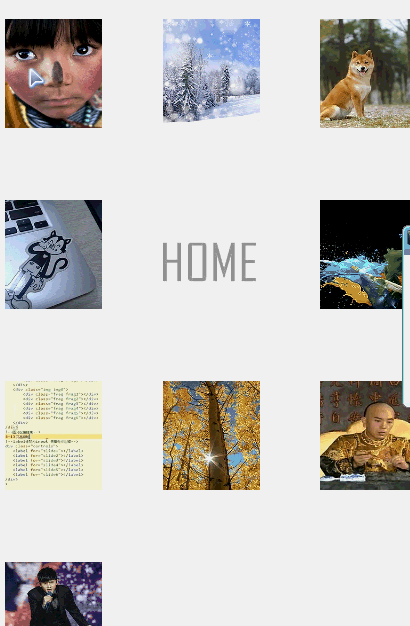

 微信日常相册处理,细节至上,初级版
微信日常相册处理,细节至上,初级版