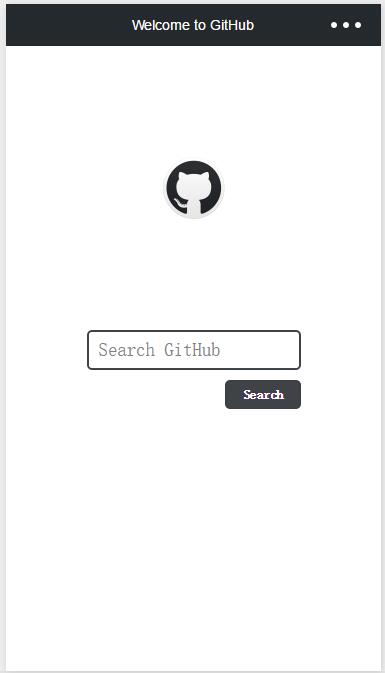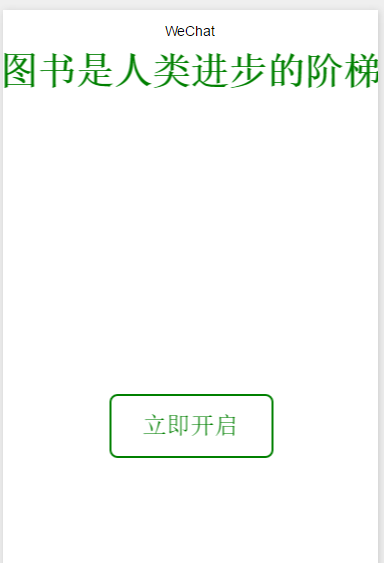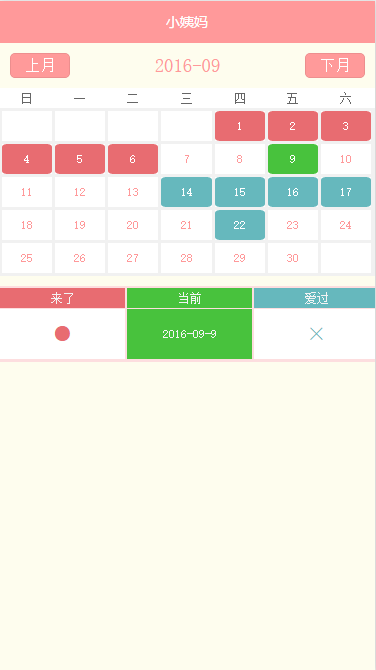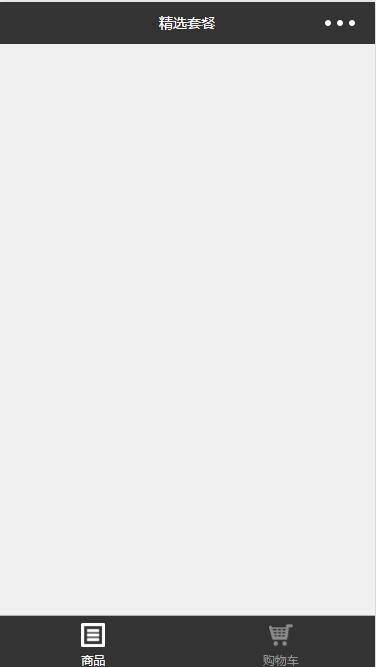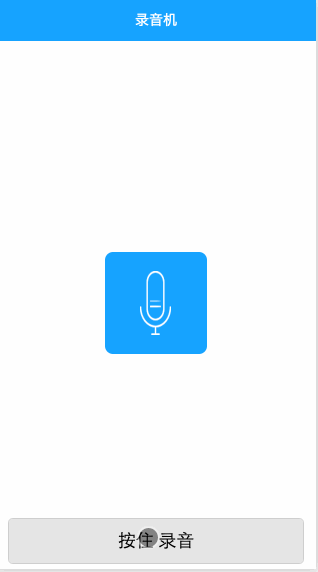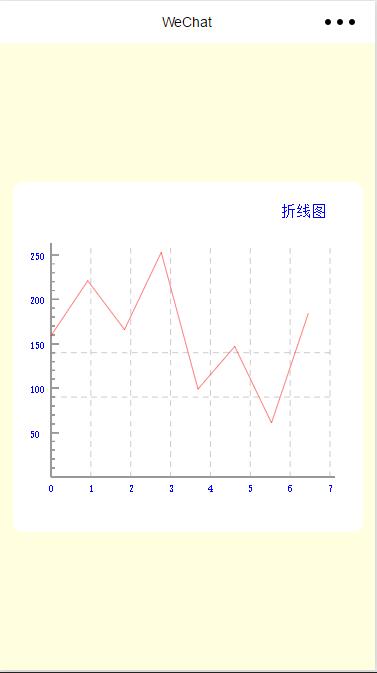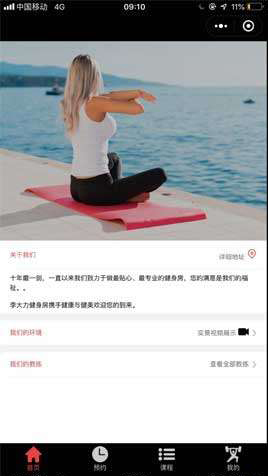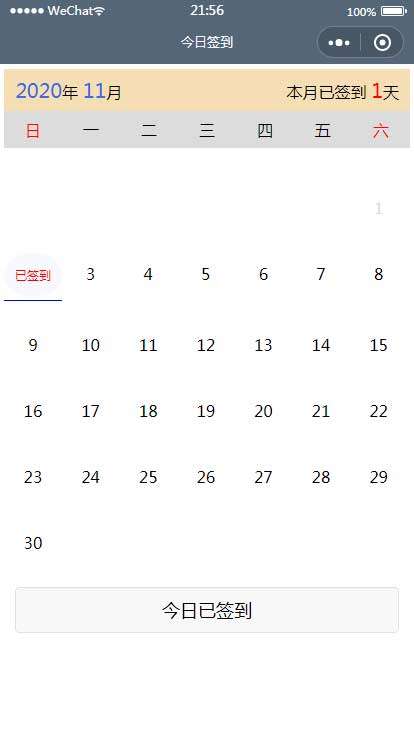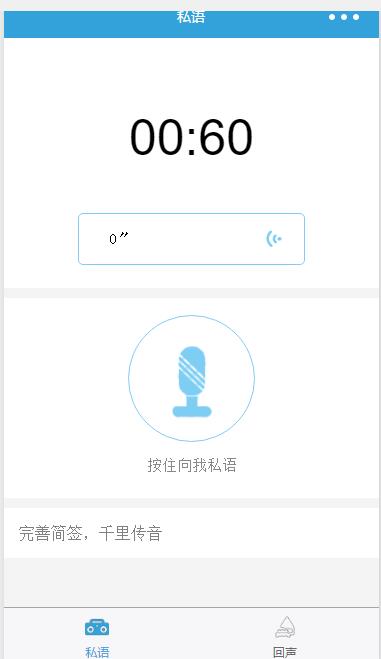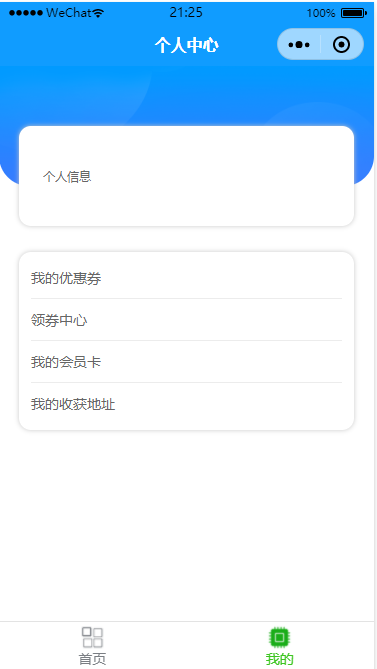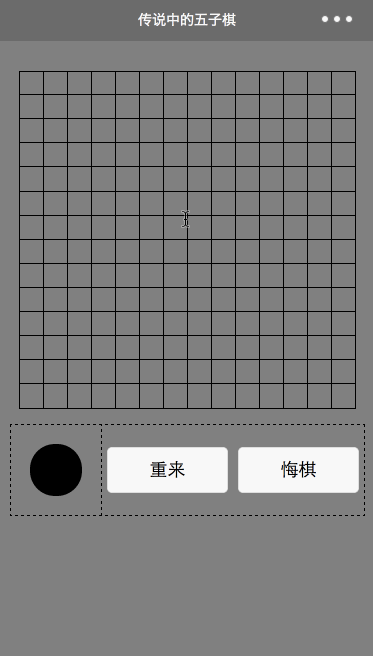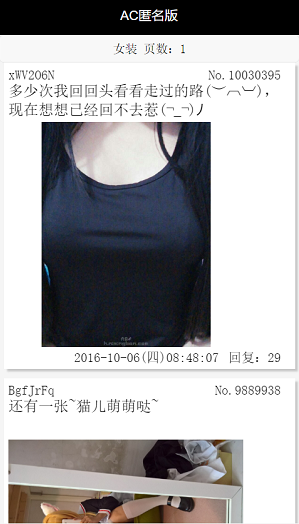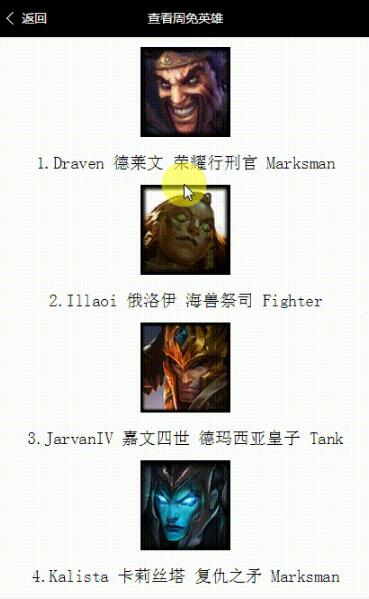预览小程序时根目录请选择dist
由于本人实在受不了小程序的开发工具,so,编码环境是Atom,使用了gulp修改wxmlwxss的文件后缀
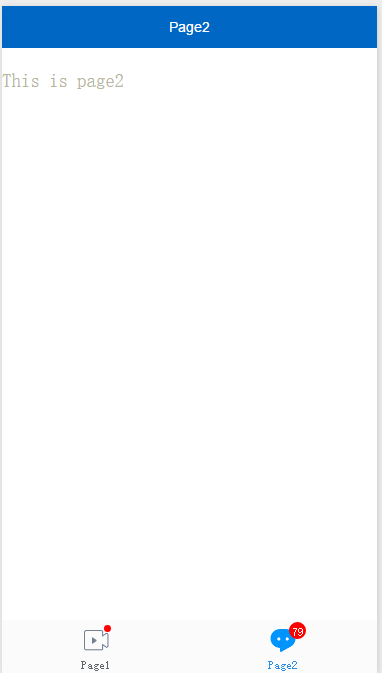
示例代码:
[AppleScript] 纯文本查看 复制代码
?
|
01
02
03
04
05
06
07
08
09
10
11
12
13
14
15
16
17
18
19
20
21
22
23
24
25
26
27
28
29
30
31
32
33
34
35
36
37
38
39
40
41
42
43
44
45
46
47
48
49
50
51
52
53
|
const app = getApp()
// step1: 引入tabbar的js文件
// 用来合并config 添加tabbar所需要的一些事件之类的东西
const mergeTabbar = require('../lib/tabbar')
// step2: 设置tabbar所需的数据
const tabbarConfig = Object.assign({}, app.tabbar)
const initConfig = {
data: {
tabbarConfig
},
onLoad () {
wx.setNavigationBarTitle({
title: 'Page1'
})
let self = this
let {
tabbarConfig
} = self.data
tabbarConfig.cursor = 'page1'
self.setData({
tabbarConfig
})
self.intervalKey = setInterval(() => {
let {
tabbarConfig
} = self.data
// 这一步是为了更新当前页面的data
tabbarConfig.list[1].hint = Math.min(99, tabbarConfig.list[1].hint + 1)
self.setData({
tabbarConfig
})
// 这一步为了更新全局的tabbar数据 避免切换到其他页面后 数据没有变化
app.tabbar.list[1].hint = Math.min(99, app.tabbar.list[1].hint + 1)
}, 1000)
},
onUnload () {
clearInterval(this.intervalKey)
}
}
// step3: 将之前传入Page中的json对象先传入 tabbar中
// tabbar会接入一些自己的事件供tabbar组件使用
const config = mergeTabbar(initConfig)
// step4: 将合并后的config传入Page
// well done-.-
Page(config)
|

 微信小程序自定义tabbar:显示未读数字(适用1221版本)
微信小程序自定义tabbar:显示未读数字(适用1221版本)