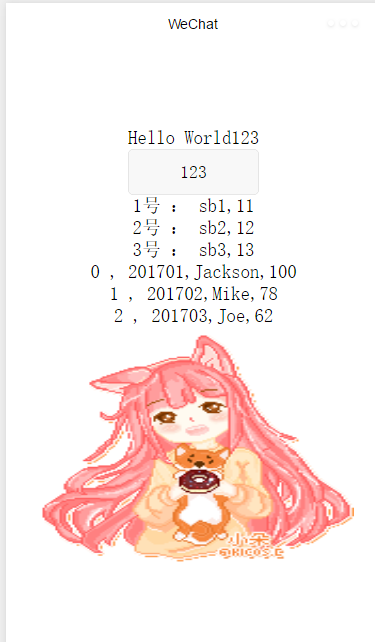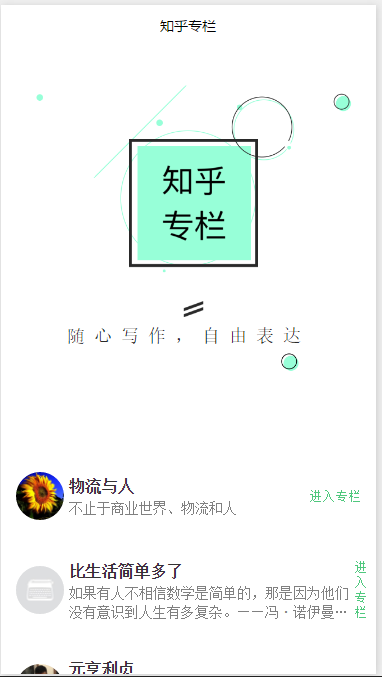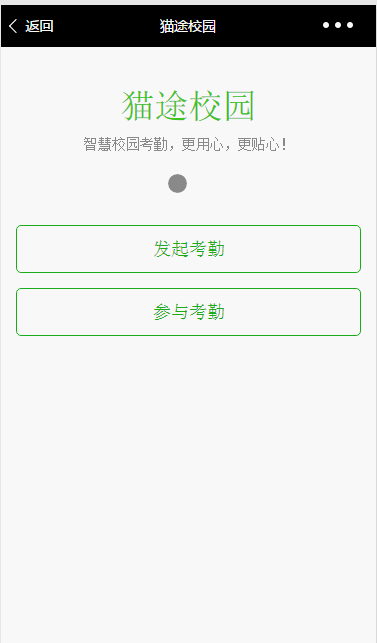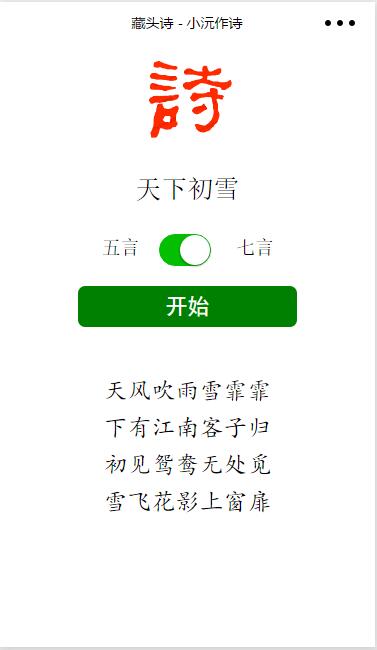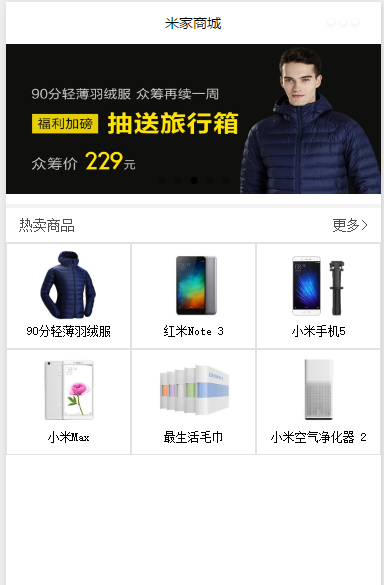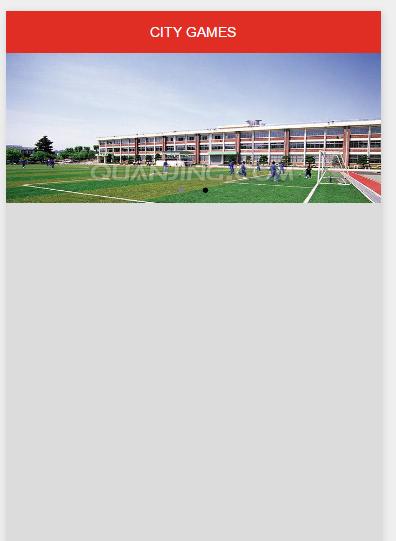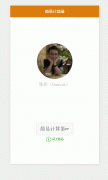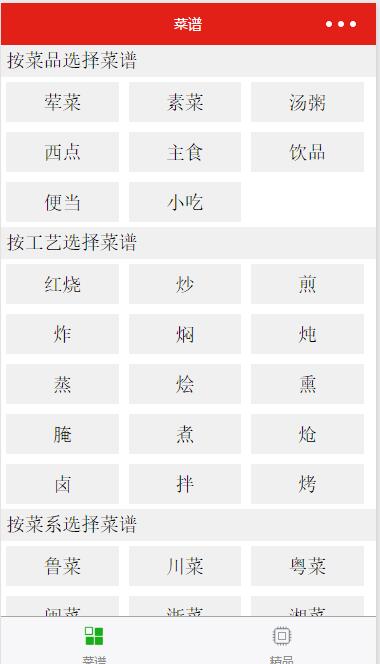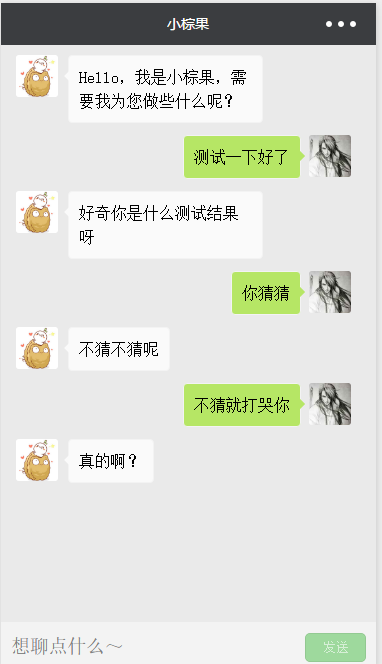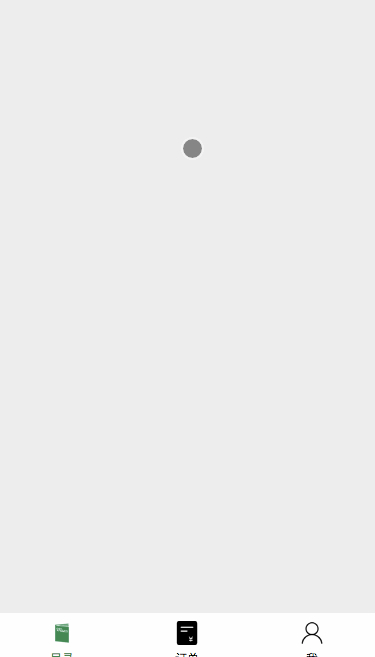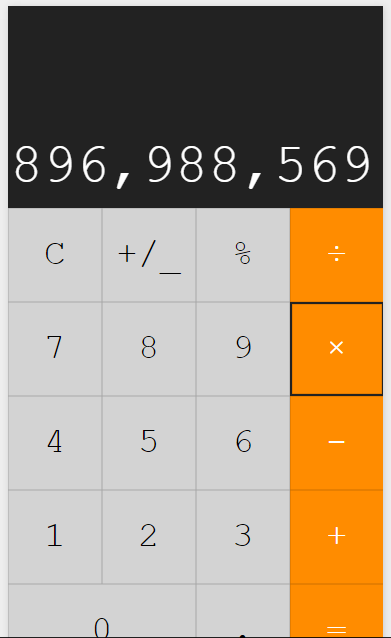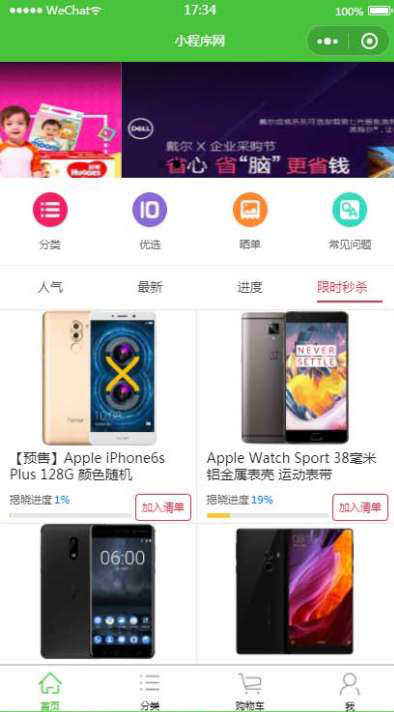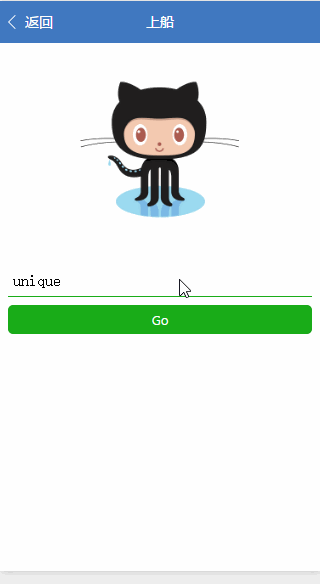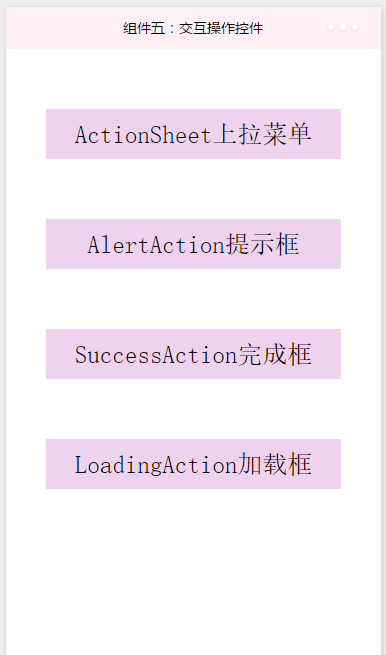
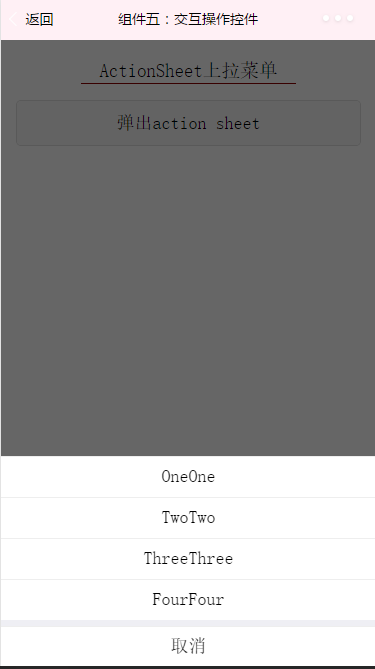
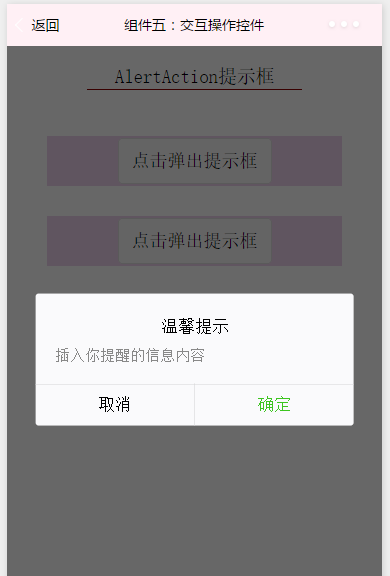
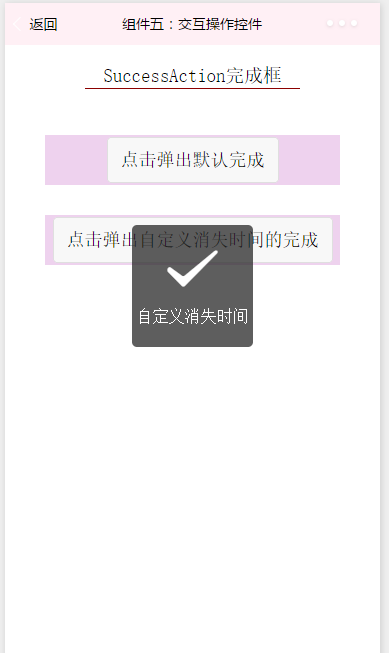
 代码示例:
代码示例:
[AppleScript] 纯文本查看 复制代码
?
|
01
02
03
04
05
06
07
08
09
10
11
12
13
14
15
16
17
18
19
20
21
22
23
24
25
26
27
28
29
30
31
32
33
34
35
36
37
38
39
40
41
42
43
44
45
46
47
48
49
50
51
52
53
54
55
56
57
58
59
60
61
62
63
64
65
66
67
68
69
70
71
72
73
|
<!--pages/index/Component/ActionSheet/ActionSheet.wxml-->
<view class="viewTitle">
<text class="view-Name">ActionSheet上拉菜单</text>
<view class="lineView"></view>
</view>
<view class="page">
<view class="section section_gap">
<button type="default" bindtap="actionSheetTap">弹出action sheet</button>
<action-sheet hidden="{{actionSheetHidden}}" bindchange="actionSheetChange">
<block wx:for="{{actionSheetItems}}">
<action-sheet-item class="item" bindtap="bind{{item}}">{{item}}</action-sheet-item>
</block>
<action-sheet-cancel class="cancel">取消</action-sheet-cancel>
</action-sheet>
</view>
</view>
<!--pages/index/Component/AlertAction/AlertAction.wxml-->
<view class="viewTitle">
<text class="view-Name">AlertAction提示框</text>
<view class="lineView"></view>
</view>
<view class="page">
<view class="page__bd">
<modal title="温馨提示" confirm-text="确定" cancel-text="取消" hidden="{{modalHidden}}" mask bindconfirm="modalChange" bindcancel="modalChange">
插入你提醒的信息内容
</modal>
<modal class="modal" hidden="{{modalHidden2}}" no-cancel bindconfirm="modalChange2" bindcancel="modalChange2">
<view> 没有标题没有取消的对话框 </view>
<view> 可以自定义提示框 </view>
</modal>
<view class="viewName">
<button type="default" bindtap="modalTap">点击弹出提示框</button>
</view>
<view class="viewName">
<button type="default" bindtap="modalTap2">点击弹出提示框</button>
</view>
</view>
</view>
<!--pages/index/Component/LoadingAction/LoadingAction.wxml-->
<view class="viewTitle">
<text class="view-Name">LoadingAction加载框</text>
<view class="lineView"></view>
</view>
<view class="page">
<view class="viewName">
<loading hidden="{{hidden}}" bindchange="loadingChange">
加载中...
</loading>
<button type="default" bindtap="loadingTap">点击弹出loading</button>
</view>
</view>
<!--pages/index/Component/SuccessAction/SuccessAction.wxml-->
<view class="viewTitle">
<text class="view-Name">SuccessAction完成框</text>
<view class="lineView"></view>
</view>
<view class="page">
<view class="viewName">
<toast hidden="{{toast1Hidden}}" bindchange="toast1Change">
默认
</toast>
<button type="default" bindtap="toast1Tap">点击弹出默认完成</button>
</view>
<view class="viewName">
<toast hidden="{{toast2Hidden}}" duration="3000" bindchange="toast2Change">
自定义消失时间
</toast>
<button type="default" bindtap="toast2Tap">点击弹出自定义消失时间的完成</button>
</view>
</view>
|

 交互操作控件
交互操作控件