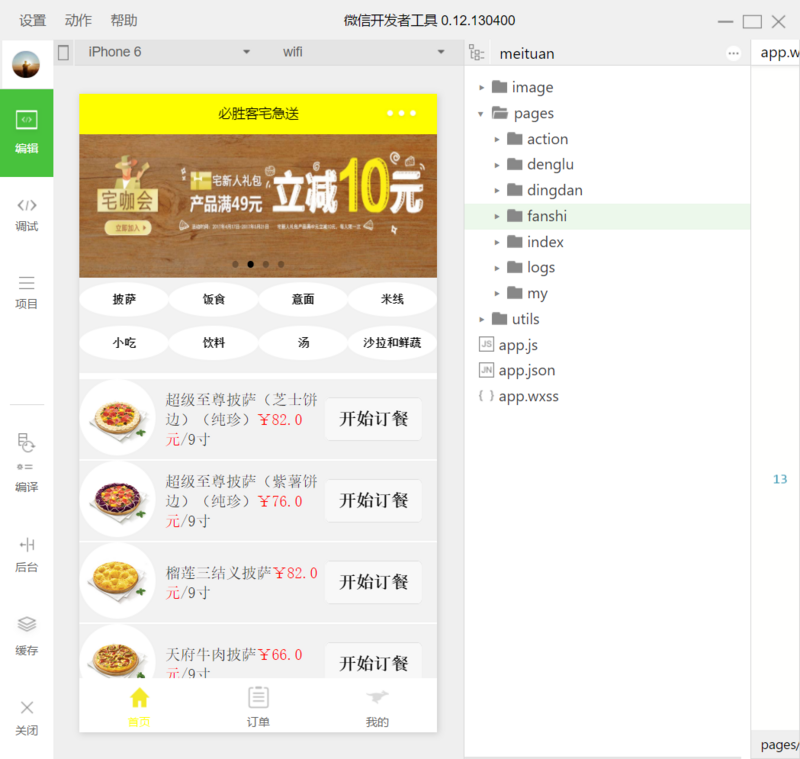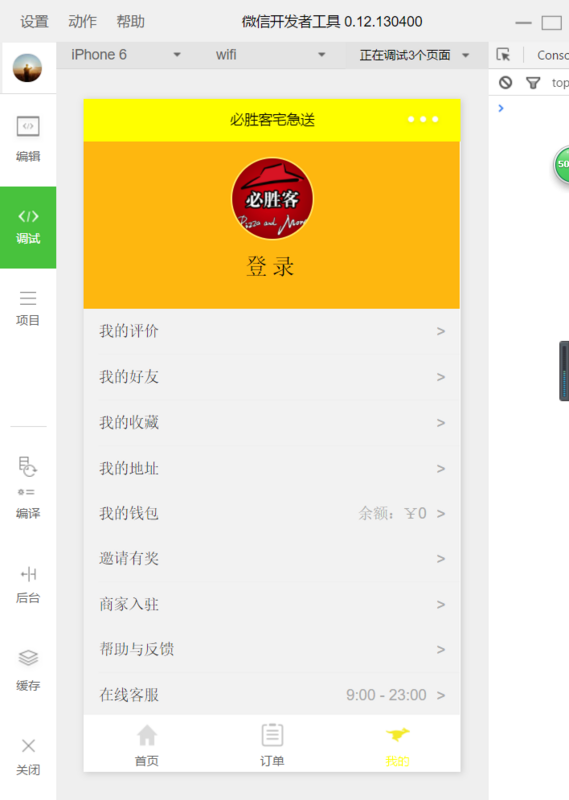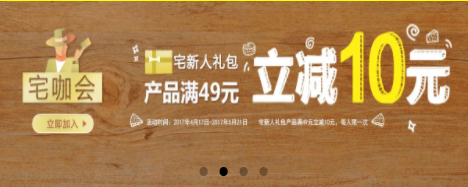前言
作为一个菜鸟级的初学者,笔者懵懵懂懂的花了点时间仿了一个必胜客的订餐小程序,希望能对一些有需要的朋友提供一点启发。
项目结构
首页页面,结构如下图所示:
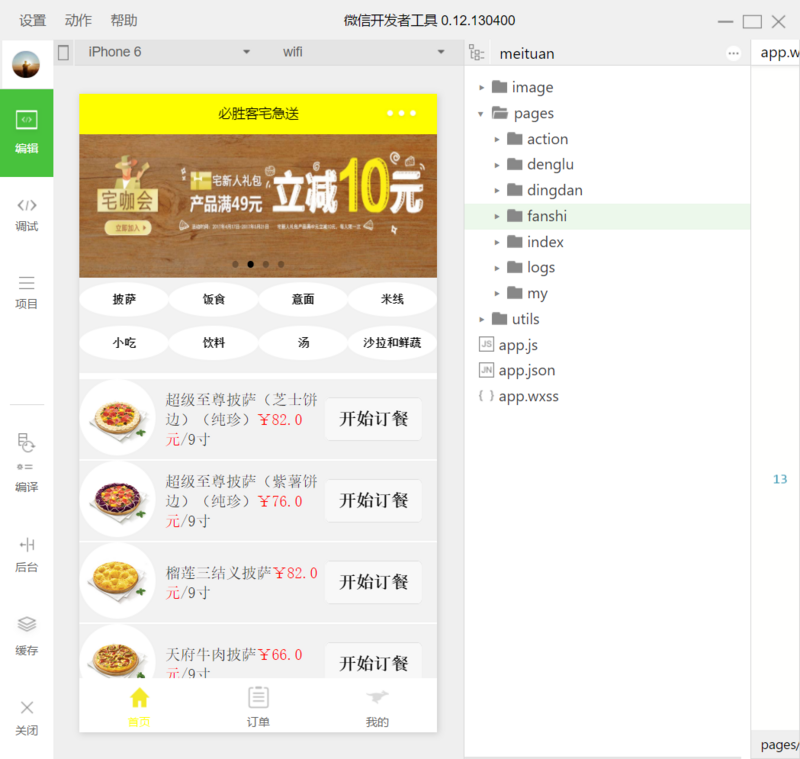
点击饭食,跳转到了饭食页面:

订单页面:

点击登录,跳转到登录页面:

最后是我的页面:
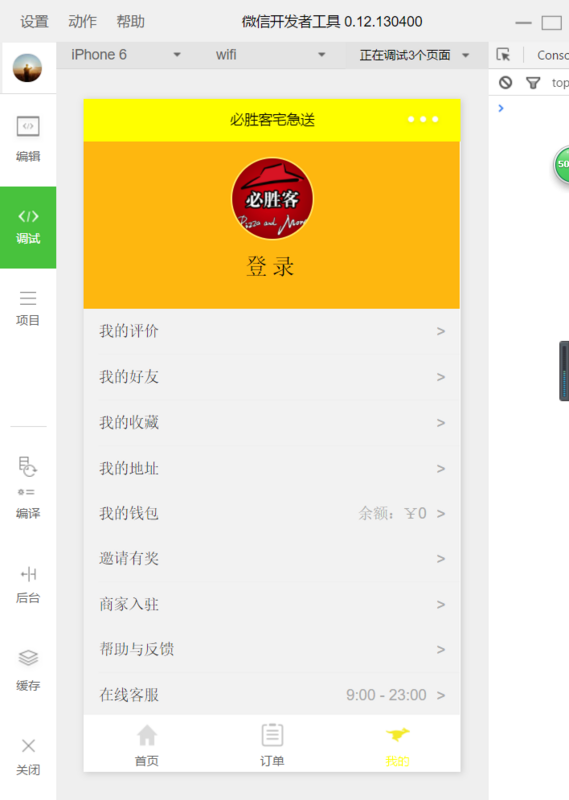
主要代码
app.json:
{
"pages":[
"pages/index/index",
"pages/dingdan/index",
"pages/my/index",
"pages/action/action",
"pages/denglu/denglu",
"pages/fanshi/fanshi",
"pages/logs/logs"
],
"window":{
"backgroundTextStyle": "light",
"navigationBarTextStyle": "black",
"navigationBarTitleText": "必胜客宅急送",
"navigationBarBackgroundColor": "yellow",
"backgroundColor": "#F2F2F2",
"enablePullDownRefresh": true
},
"tabBar": {
"color": "#666666",
"selectedColor": "yellow",
"borderStyle": "white",
"backgroundColor":"#ffffff",
"list": [{
"pagePath": "pages/index/index",
"iconPath": "image/1.png",
"selectedIconPath": "image/2.png",
"text": "首页"
},{
"pagePath": "pages/dingdan/index",
"iconPath": "image/3.png",
"selectedIconPath": "image/4.png",
"text": "订单"
},{
"pagePath": "pages/my/index",
"iconPath": "image/5.png",
"selectedIconPath": "image/6.png",
"text": "我的"
}]
}
}
1.实现首页头部轮播图效果
<swiper class="banner" indicator-dots="true" autoplay="true" interval="3000" duration="500">
<block wx:for="{{banners}}" wx:key="id">
<swiper-item>
<image src="{{item.img}}"/>
swiper-item>
block>
swiper>
在index.js中设置数据
Page({
data: {
items:[],
banners: [
{
id: 1,
img: 'https://img.4008123123.com/resource/BannerP/Banner_1_2017_04_12_15_21_14.jpg',
},
{
id: 2,
img: 'https://img.4008123123.com/resource/BannerP/Banner_1_2017_04_12_15_40_55.jpg',
},
{
id: 3,
img: 'https://img.4008123123.com/resource/BannerP/Banner_1_2017_04_12_15_43_38.jpg',
},
{
id: 4,
img: 'https://img.4008123123.com/resource/BannerP/Banner_1_2017_04_12_15_46_28.jpg',
}
]
}
})
实现效果:
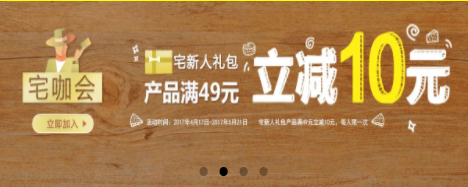
2.利用navigator实现页面的跳转
然后对该text 设置事件跳转。
toast: function() {
wx.navigateTo({
url: "../action/action" })
}
最后需要在 app.json 中添加页面配置
"pages":[
"pages/index/index",
"pages/dingdan/index",
"pages/my/index",
"pages/action/action",
"pages/denglu/denglu",
"pages/fanshi/fanshi",
"pages/logs/logs"
]
3.利用Easy Mock 模拟一个数据库到了这一步,估计有些刚入门的朋友是不太了解的Easy Mock,我在这简单的解释一下。EasyMock 是一套通过简单的方法对于指定的接口或类生成 Mock 对象的类库,它能利用对接口或类的模拟来辅助单元测试。

在Mock数据里面手动设置模拟数据,在点击窗口打开就可以得到我们想要的网站,然后在index.js中进行引用。
onLoad: function () {
var that = this;
wx.request({
url: 'https://www.easy-mock.com/mock/59082eb57a878d73716e5b73/aa/list',
method: 'get',
data: {},
header: {
'Accept': 'application/json'
},
success: function(res) {
console.log(res.data.items);
that.setData({
items: res.data.items
});
}
})
}
最后在index.wxml中进行引用就可以实现首页数据的引用。
<block wx:for="{{items}}" wx:key="item">
<view class="flex item" bindtap="bindViewTap">
<view class="item_left">
<image src="{{item.imageUrl}}"/>
view>
<view class="flex_auto item_middle">
<view>
<text class="title">{{item.sub_name}}text>
<text class="title price">¥{{item.sub_price}}text>
<text class="title">{{item.sub_desc}}text>
view>
view>
<view class="item_right">
<navigator url="../action/action" class="action">
<button>开始订餐button>navigator>
view>
view>
block>
点击开始订餐,跳转到点餐页面:

至此,这个必胜客小程序的首页页面就完成了,整个页面看起来还是听清爽的。至于订单和我的页面跟首页页面的设计思想相差不大,所以笔者也就不浪费时间在此展开来讲。由于笔者对于小程序这块也是刚入门,所以好多功能和API都没有添加,读者朋友要是感兴趣可以对照文档https://mp.weixin.qq.com/debu...添加各种功能。获取源代码可以点击https://github.com/Ernest9631...。
最后,再次申明这是笔者刚入门的处女作,要是各位大佬发现了本文的不足欢迎批评指正。啰嗦了这么久,希望本文能对有需要的人朋友提供些许帮助,溜了溜了。
|