微信小程序(有始有终,全部代码)开发--- 新增【录音】以及UI改进
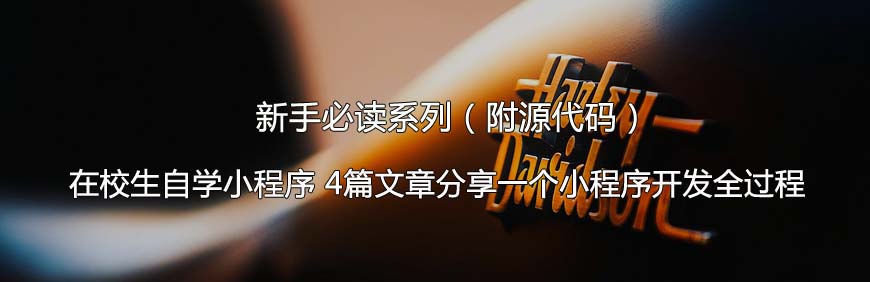
正文一、UI改进
本来想要就此封笔,但是最近觉得要找点事情干,所以还是写一写吧。同时调整了下以前的一些代码,比如一些的UI设计增进了。代码已经全部更新于Github,欢迎大家去查看:
https://github.com/HustWolfzzb/WeChat-Fucking_Running.git为了方便直接在贴子里上传一份:更新之后的页面更加漂亮了。新增了一个录音的模块,由于主页面index.wxml只能放五个导航条,所以就只能整合在最后一个影音里面了。不然的话无处安放也是讨嫌!

新增的录音功能
更新的代码如下,是在picture.js这个文件下作的更改:另外还有在wxml中加入修改:
- //index.js
- //获取应用实例
- var app = getApp()
- Page({
- data: {
- source:"https://159.203.250.111/Carly.png",
- },
- listenerButtonChooseImage: function() {
- var that = this;
- wx.chooseImage({
- count: 1,
- //original原图,compressed压缩图
- sizeType: ['original'],
- //album来源相册 camera相机
- sourceType: ['album', 'camera'],
- //成功时会回调
- success: function(res) {
- //重绘视图
- that.setData({
- source: res.tempFilePaths,
- })
- }
- })
- },
- yulan:function(){
- var that=this;
- wx.previewImage({
- current: 'https://119.29.74.46/myphoto/5.jpg', // 当前显示图片的链接,不填则默认为 urls 的第一张
- urls: [ 'https://119.29.74.46/myphoto/0.jpg',
- 'https://119.29.74.46/myphoto/1.jpg',
- 'https://119.29.74.46/myphoto/2.jpg',
- 'https://119.29.74.46/myphoto/3.jpg',
- 'https://119.29.74.46/myphoto/4.jpg',
- 'https://119.29.74.46/myphoto/5.jpg',
- 'https://119.29.74.46/myphoto/6.jpg',
- 'https://119.29.74.46/myphoto/7.jpg'],
- success: function(res){
- },
- fail: function() {
- // fail
- },
- complete: function() {
- // complete
- }
- })
- },
- Startrecord:function(){
- wx.startRecord({
- success: function(res) {
- var tempFilePath = res.tempFilePath
- wx.playVoice({
- filePath: tempFilePath
- })
- setTimeout(function() {
- //暂停播放
- wx.pauseVoice()
- }, 5000)
- }
- })
- setTimeout(function(){
- wx.stopVoice()
- }, 5000)
- },
- Stoprecord:function(){
- var that=this;
- wx.stopRecord({
- success: function(res){
- // succes
- },
- fail: function() {
- // fail
- },
- complete: function() {
- // complete
- }
- })
- },
- onShareAppMessage: function () {
- return {
- title: '欢迎使用颜大傻牌跑步计',
- desc: '将你的战绩分享到~~~',
- path: '/page/picture/picture.js'
- }
- },
- })
- <view class="header" style="flex-direction:row;">
- <!--通过数据绑定的方式动态获取js数据-->
- <image src="{{source}}" mode="fulltoFill" class="pic"/>
- <!--监听按钮-->
- <button type="primary" bindtap="listenerButtonChooseImage" class="button_anniu">点击我选择相册</button>
- <button bindtap="yulan"><image src="/resources/yulan.png" class="swiper"></image></button>
- <view>
- <button bindtap="Startrecord" class="button_anniu"> 开始录音 </button>
- <button bindtap="Stoprecord" class="button_anniu"> 停止录音</button>
- </view>
- </view>
另外,不好意思的声明下:录音功能是做出来了,但是调试的时候,录音是可以完美进行的,但是涉及到播放控制的时候我就直接GG了。API一点都不配合我。

就这三个API 死命的不配和我,恨不得生啖其肉,如果他有
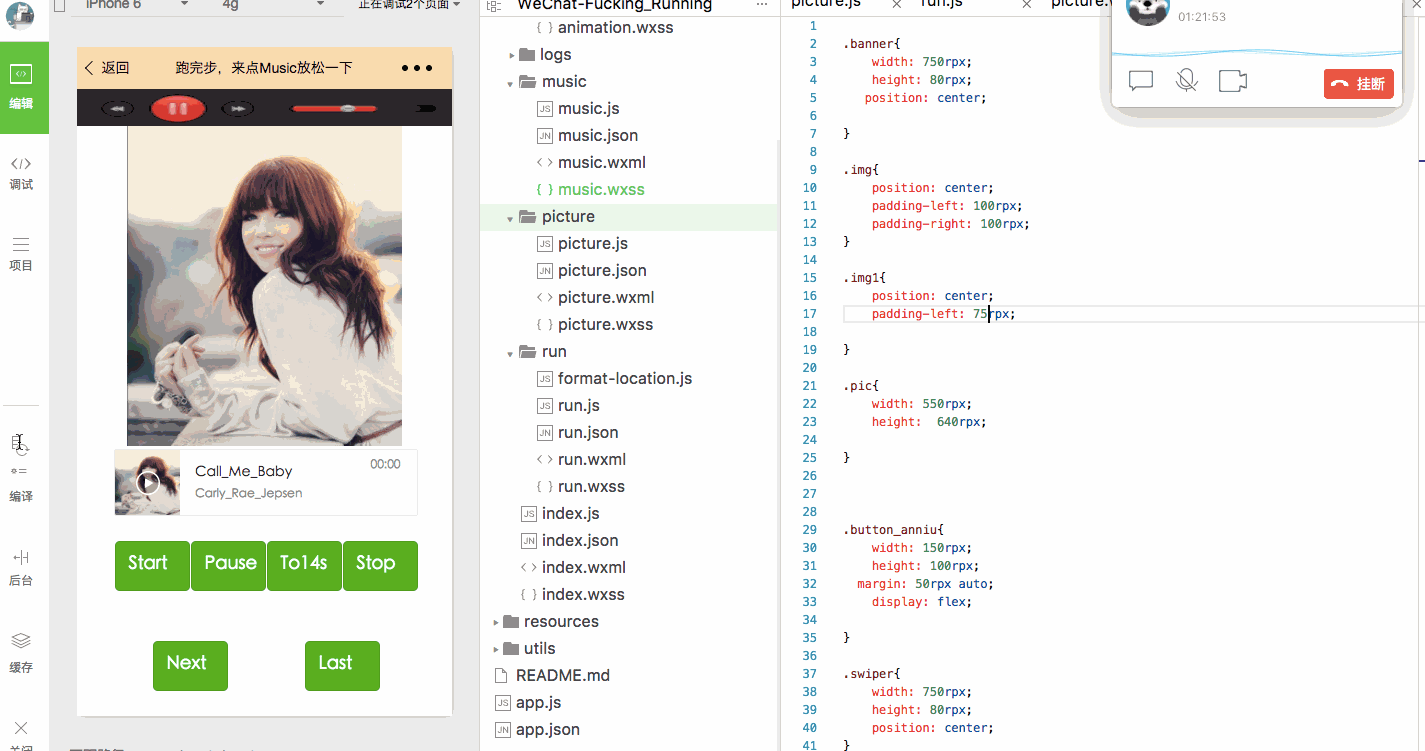
能用,但是之后我就不知道它存哪儿去了!!
二、UI改进
UI一直是我的心头病,没办法,强迫症一出来,几头牛都拉不回来。不把尺寸搞得误差在像素级根本不能让我心安。所以这次改了几个地方。然后感觉好多了。代码更新如下:<music.wxml>《music.wxss》
- <view class="header" style="flex-direction:row;">
- <swiper class="swiper" indicator-dots="{{indicatorDots}}"
- autoplay="{{autoplay}}" interval="{{interval}}" duration="{{duration}}" width="100" height="10">
- <swiper-item wx:for="{{imgUrls}}">
- <image src="{{item}}" class="slide-image" class="banner" mode="fullToFill"/>
- </swiper-item>
- </swiper>
- <view class="img">
- <image src="/resources/Carly.png" class="pic" ></image>
- </view>
- <view class="img1">
- <block wx:for="{{song}}" wx:key="id" class="audio">
- <block wx:if="{{item.musicid==count}}">
- <audio poster="{{item.poster}}" name="{{item.name}}" author="{{item.author}}" src="{{item.src}}" id="myAudio" controls="true">
- <view style="display:flex;flex-direction: row;">
- <button type="primary" bindtap="audioPlay" class="button_anniu">Start</button>
- <button type="primary" bindtap="audioPause" class="button_anniu">Pause</button>
- <button type="primary" bindtap="audio14" class="button_anniu">To14s</button>
- <button type="primary" bindtap="audioStart" class="button_anniu">Stop</button>
- </view>
- <view style="display:flex;flex-direction: row;">
- <button type="primary" bindtap="NextMusic" class="button_anniu"> Next </button>
- <button type="primary" bindtap="LastMusic" class="button_anniu">Last</button>
- </view>
- </audio>
- </block>
- </block>
- </view>
- </view>
- .banner{
- width: 750rpx;
- height: 80rpx;
- position: center;
- }
- .img{
- position: center;
- padding-left: 100rpx;
- padding-right: 100rpx;
- }
- .img1{
- position: center;
- padding-left: 75rpx;
- }
- .pic{
- width: 550rpx;
- height: 640rpx;
- }
- .button_anniu{
- width: 150rpx;
- height: 100rpx;
- margin: 50rpx auto;
- display: flex;
- }
- .swiper{
- width: 750rpx;
- height: 80rpx;
- position: center;
- }
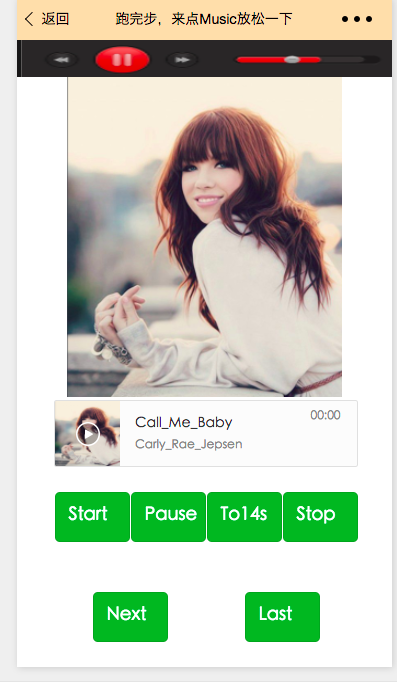
效果图,好看了点吧
主页的改进,我觉得很好看咯!!而且加了滚条,可以滚出三个图。
《index.wxml》
- <view class="index">
- <!--标题-->
- <view class="header" >
- <view style="flex-direction:row;"> <image class="icon" src="/resources/fuckrun.png" mode="aspectFill"/></view>
- <view class="bigTitle">Fucking Running</view>
- <view class="desc">The First Program of HustWolf and XNC</view>
- </view>
- <view class="body">
- <view class="widget">
- <block wx:for="{{pageNames}}">
- <view class="widgets__item">
- <navigator class="navigator-hover" url="{{item.id}}/{{item.id}}">{{item.name}}</navigator>
- </view>
- </block>
- </view>
- </view>
- </view>
- <scroll-view scroll-y="true" style="height: 630rpx;" bindscrolltoupper="upper" bindscrolltolower="lower" bindscroll="scroll" scroll-into-view="{{toView}}" scroll-top="{{scrollTop}}">
- <image class="pic" src="/resources/run2.png" mode="aspectFill"/>
- <image class="pic" src="/resources/run1.png" mode="aspectFill"/>
- <image class="pic" src="/resources/run0.png" mode="aspectFill"/>
- </scroll-view>
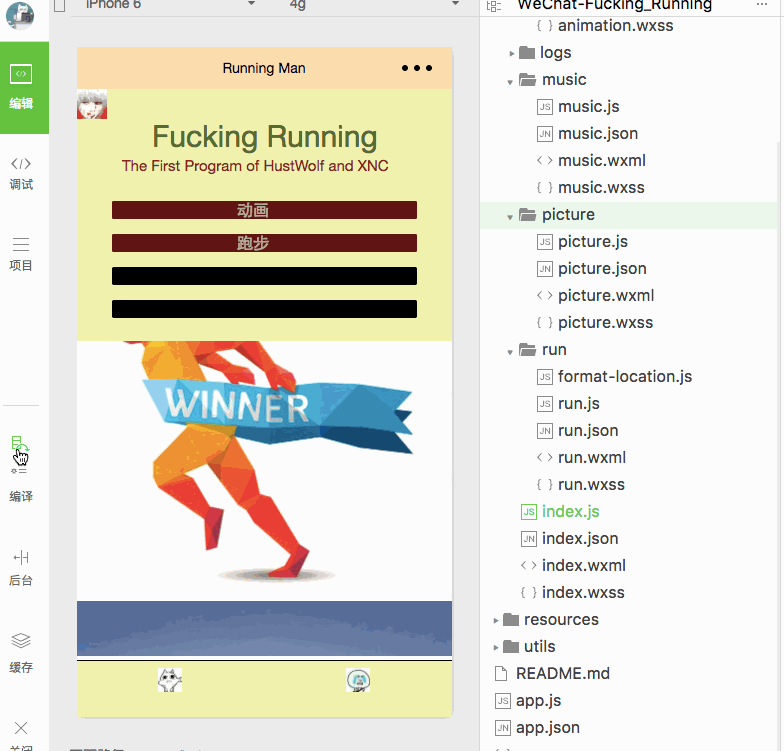
看看效果咯,漂亮啊
还是需要改进啊。没办法了。我现在是下午七点三十四,但是我还没吃饭,有点饿!所以我待会还要走到东边去,大概半个小时,然后再去我亲爱的,亲爱的韵苑大酒店吃一顿,如果有黄焖鸡米饭就大运临头了,没有的话吃一份卤鸭饭就行了。。
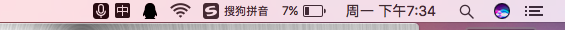
时间
结束语
小程序算是假期的一个调剂吧,不过,貌似被我成功的带到大三下了。主要是不能持续产出,我会松懈,所以寒假的氛围其实还是蛮好的。在学校就贝格忠东喜支配了。心塞,虽然效率高了不少,但是还是想家了。最想家的一次。
今天是正式开学的第一天,我得证明下:
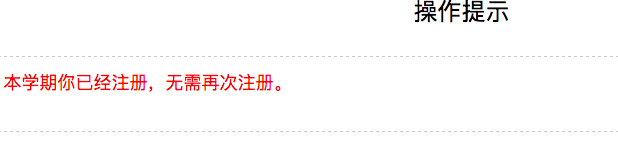
我这是自虐。。。每次看到都会想家。。。我不是恋家的人啊
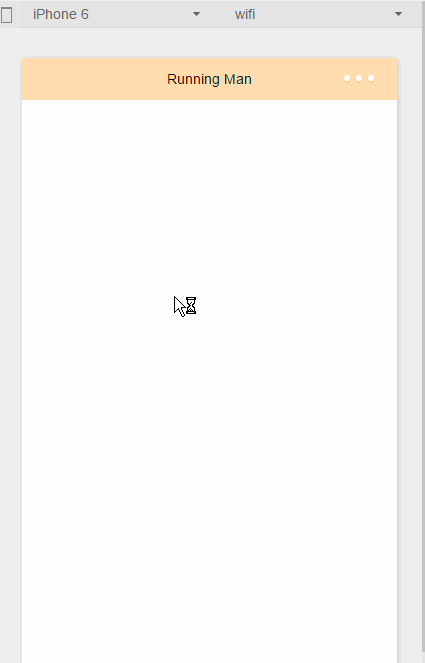
全部功能的展示(还是以前的,这次改动太小了 不截图了)。飞速,可能看不清,如果有兴趣请你看文章!
个人宣言
知识传递力量,技术无国界,文化改变生活!













